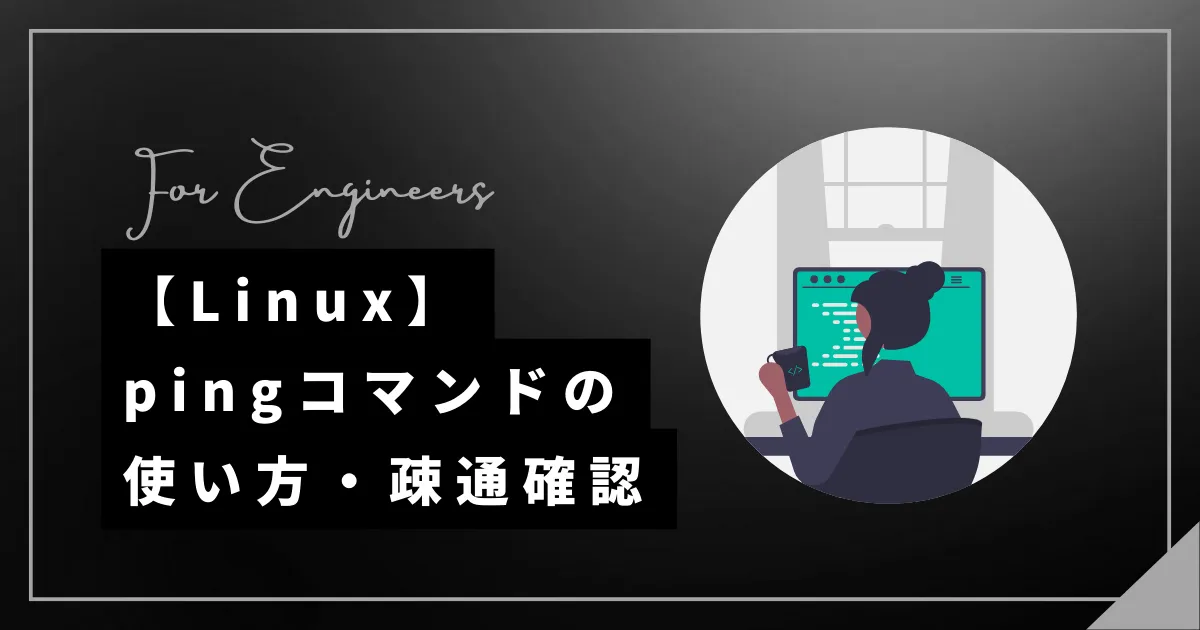
更新履歴
- 【完全ガイド】WinMergeでバイナリ比較をする方法
- SwaggerとOpenAPIの違いを徹底解説!仕様とツールの関係性を理解する
- 【Python】ファイル存在チェックの実装方法(pathlib、os.path)
- Pythonで文字列を除去する方法を完全解説!strip・replace・正規表現
- スタック領域とヒープ領域の違いとは?メモリ管理から使い分けまで徹底解説
- Python Docstringの書き方完全ガイド|主要スタイルの比較と保守性を高める記述
- シングルトン(Singleton)デザインパターンを徹底解説!Java実装例・メリット・デメリット
- サインインとログインの違いとは?意味・使い分けをわかりやすく解説
- 静的サイトと動的サイトの違いを徹底比較!メリット・デメリットと選び方を解説
- モノリスとマイクロサービスの違いを徹底比較|メリット・デメリットと失敗しない選定基準
- RESTとSOAPの違いを徹底比較!特徴・メリット・使い分けを解説
- 同期・非同期とブロッキング・ノンブロッキングの違い|概念と使い分けを徹底比較
- マルチプロセスとマルチスレッドの違いを解説!メリット・デメリット・使い分け
- hostsファイルとDNSの違いとは?優先順位・仕組み・使い分けを解説
- Excelで複数行を1行にまとめる方法まとめ【関数・PQ対応】
- レスポンスタイムとターンアラウンドタイムの違い【基本情報対策】
- ステートレスとステートフルの違いを徹底解説!エンジニアが知るべき仕組みと具体例
- shとbashの違いを徹底解説!シェルスクリプトの使い分け
- 【徹底比較】イーサネットとWi-Fi違いと選び方を解説
- 【徹底解説】UTF-8 BOMあり・なしの違いと選び方
お役立ちツール
Linuxユーザにお勧めの本
pingコマンドとは、読み方
ネットワークの疎通確認やトラブルシューティングに使用される基本的なツールで、
通信相手が「生きているかどうか」を調べるコマンドです。
コマンドを実行することで相手までのネットワークの経路が正しく設定され、
通信が行える状態になっているかどうかを確かめることができます。
余談ですが、pingはピンまたはピングと読みます。
pingの使い方
pingに接続先IPアドレス or ホスト名を指定して使います。
構文
構文は以下の通りです。
ping [オプション] [宛先IPアドレスorホスト名]コマンドを中断する場合はCtrl+Cで抜けられます。
example.comにpingする
example.comにpingする場合は、以下コマンドを実行します。
ping example.comコマンドを実行すると以下のように表示されます。
$ ping example.comPING example.com (93.184.215.14) 56(84) bytes of data.64 bytes from 93.184.215.14 (93.184.215.14): icmp_seq=1 ttl=51 time=118 ms64 bytes from 93.184.215.14 (93.184.215.14): icmp_seq=2 ttl=51 time=111 ms64 bytes from 93.184.215.14 (93.184.215.14): icmp_seq=3 ttl=51 time=111 ms^C--- example.com ping statistics ---3 packets transmitted, 3 received, 0% packet loss, time 2003msrtt min/avg/max/mdev = 111.029/113.331/117.790/3.153 ms回数を指定してpingを実行する
回数を指定する場合は、-c 回数を指定します。
例えば以下コマンドでは、3回pingを実行します。
ping -c 3 example.comコマンドを実行すると以下のように表示されます。
$ ping -c 3 example.comPING example.com (93.184.215.14) 56(84) bytes of data.64 bytes from 93.184.215.14 (93.184.215.14): icmp_seq=1 ttl=51 time=111 ms64 bytes from 93.184.215.14 (93.184.215.14): icmp_seq=2 ttl=51 time=113 ms64 bytes from 93.184.215.14 (93.184.215.14): icmp_seq=3 ttl=51 time=112 ms
--- example.com ping statistics ---3 packets transmitted, 3 received, 0% packet loss, time 2004msrtt min/avg/max/mdev = 111.326/112.282/113.026/0.710 ms回数指定により途中でCtrl+Cで抜ける必要がなくなります。
パケットサイズ(bytes)を指定してpingを実行する
送信パケットサイズを指定する場合は、-s サイズを指定します。
例えば以下コマンドでは、100bytesを指定して実行します。
ping -s 100 example.comコマンドを実行すると以下のように表示されます。
$ ping -s 100 example.comPING example.com (93.184.215.14) 100(128) bytes of data.108 bytes from 93.184.215.14 (93.184.215.14): icmp_seq=1 ttl=51 time=111 ms108 bytes from 93.184.215.14 (93.184.215.14): icmp_seq=2 ttl=51 time=111 ms108 bytes from 93.184.215.14 (93.184.215.14): icmp_seq=3 ttl=51 time=111 ms^C--- example.com ping statistics ---3 packets transmitted, 3 received, 0% packet loss, time 2004msrtt min/avg/max/mdev = 110.801/111.127/111.453/0.266 msパケット送信の間隔(秒)を指定してpingを実行する
パケットの送信間隔を指定する場合は、-i 秒を指定します。
例えば以下コマンドでは、3秒間隔を指定して実行します。
ping -i 3 example.comコマンドを実行すると以下のように表示されます。
$ ping -i 3 example.comPING example.com (93.184.215.14) 56(84) bytes of data.64 bytes from 93.184.215.14 (93.184.215.14): icmp_seq=1 ttl=51 time=111 ms64 bytes from 93.184.215.14 (93.184.215.14): icmp_seq=2 ttl=51 time=111 ms64 bytes from 93.184.215.14 (93.184.215.14): icmp_seq=3 ttl=51 time=112 ms^C--- example.com ping statistics ---3 packets transmitted, 3 received, 0% packet loss, time 6007msrtt min/avg/max/mdev = 111.148/111.556/112.059/0.377 ms上記の通り、送信間隔が広がったことによりtime 6007msとなりました。
タイムアウト(秒)を指定してpingを実行する
パケット送信のタイムアウトを指定する場合は、-W 秒を指定します。
例えば以下コマンドでは、3秒のタイムアウトを指定して実行します。
ping -W 3 example.comコマンドを実行すると以下のように表示されます。
$ ping -W 3 example.comPING example.com (93.184.215.14) 56(84) bytes of data.64 bytes from 93.184.215.14 (93.184.215.14): icmp_seq=1 ttl=51 time=113 ms64 bytes from 93.184.215.14 (93.184.215.14): icmp_seq=2 ttl=51 time=112 ms64 bytes from 93.184.215.14 (93.184.215.14): icmp_seq=3 ttl=51 time=111 ms^C--- example.com ping statistics ---3 packets transmitted, 3 received, 0% packet loss, time 2004msrtt min/avg/max/mdev = 111.362/111.853/112.694/0.597 ms上記の通りタイムアウトしなければ、通常通り表示されます。
オプションを組み合わせて実行
以下コマンドのようにオプションを組み合わせて実行することもできます。
(200bytesのパケットを2秒間隔で、5回実行。)
ping -c 5 -s 200 -i 2 example.com$ ping -c 5 -s 200 -i 2 example.comPING example.com (93.184.215.14) 200(228) bytes of data.208 bytes from 93.184.215.14 (93.184.215.14): icmp_seq=2 ttl=51 time=120 ms208 bytes from 93.184.215.14 (93.184.215.14): icmp_seq=3 ttl=51 time=112 ms208 bytes from 93.184.215.14 (93.184.215.14): icmp_seq=4 ttl=51 time=112 ms208 bytes from 93.184.215.14 (93.184.215.14): icmp_seq=5 ttl=51 time=111 ms
--- example.com ping statistics ---5 packets transmitted, 4 received, 20% packet loss, time 8042msrtt min/avg/max/mdev = 111.220/113.729/119.814/3.529 msオプション一覧
各オプションの意味は以下の通りです。
| オプション | 意味 |
|---|---|
| -c | 回数を指定して実行 |
| -s | パケットサイズ(bytes)を指定して実行 |
| -i | パケット送信の間隔(秒)を指定して実行 |
| -W | タイムアウト(秒)を指定して実行 |
Linuxユーザにお勧めの本
以上で本記事の解説を終わります。
よいITライフを!


