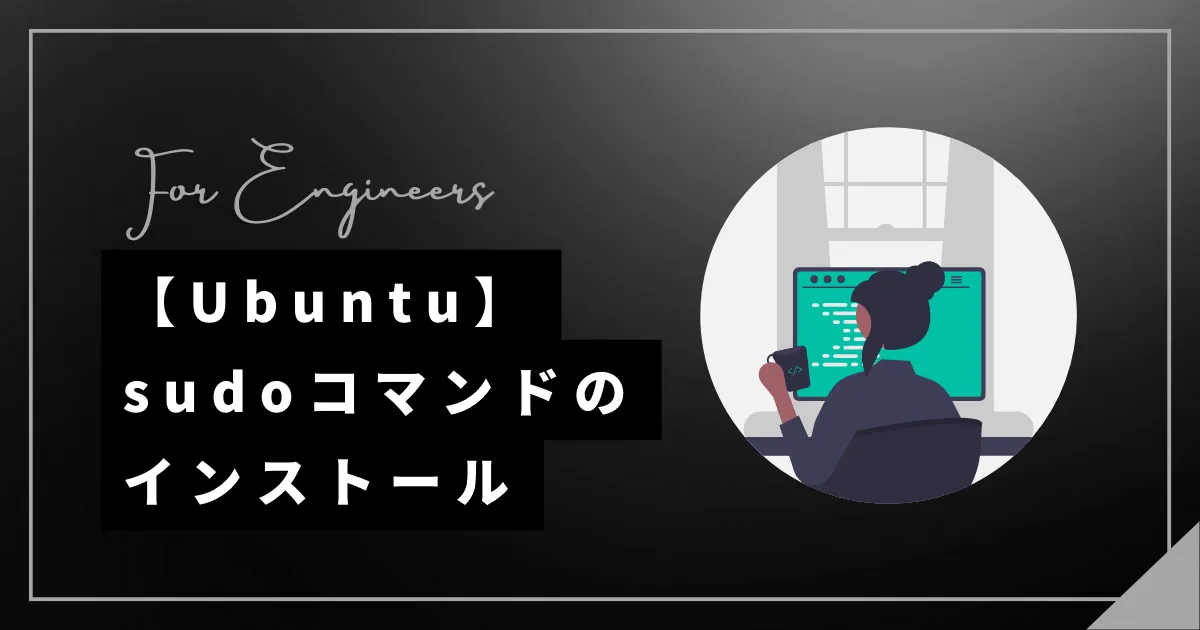
更新履歴
- 【pytest】特定のテストだけを実行する方法!ファイル・クラス・関数ごとに解説
- TeraTermのセッションが勝手に切れる原因と対策|タイムアウトを防ぐ設定ガイド
- WinMergeをインストール不要で使う!ポータブル版の導入手順とメリットを解説
- 【完全ガイド】WinMergeでバイナリ比較をする方法
- SwaggerとOpenAPIの違いを徹底解説!仕様とツールの関係性を理解する
- 【Python】ファイル存在チェックの実装方法(pathlib、os.path)
- Pythonで文字列を除去する方法を完全解説!strip・replace・正規表現
- スタック領域とヒープ領域の違いとは?メモリ管理から使い分けまで徹底解説
- Python Docstringの書き方完全ガイド|主要スタイルの比較と保守性を高める記述
- シングルトン(Singleton)デザインパターンを徹底解説!Java実装例・メリット・デメリット
- サインインとログインの違いとは?意味・使い分けをわかりやすく解説
- 静的サイトと動的サイトの違いを徹底比較!メリット・デメリットと選び方を解説
- モノリスとマイクロサービスの違いを徹底比較|メリット・デメリットと失敗しない選定基準
- RESTとSOAPの違いを徹底比較!特徴・メリット・使い分けを解説
- 同期・非同期とブロッキング・ノンブロッキングの違い|概念と使い分けを徹底比較
- マルチプロセスとマルチスレッドの違いを解説!メリット・デメリット・使い分け
- hostsファイルとDNSの違いとは?優先順位・仕組み・使い分けを解説
- Excelで複数行を1行にまとめる方法まとめ【関数・PQ対応】
- レスポンスタイムとターンアラウンドタイムの違い【基本情報対策】
- ステートレスとステートフルの違いを徹底解説!エンジニアが知るべき仕組みと具体例
お役立ちツール
Ubuntuユーザにお勧めの本
sudoはコマンド単位で一般ユーザにroot権限を与えるコマンドです。
Ubuntuでsudoコマンドがない場合は、aptでインストールします。
sudoコマンドがないことを確認
sudoはsudo [root権限で実行するコマンド]のように指定します。
以下コマンドはapt updateをroot権限で実行する例です。
実行コマンド(インストール前)
sudo apt update実行結果例(インストール前)
sudoコマンドが無くてエラーとなりました。
bash: sudo: command not foundエラーとなった場合は、以降の手順を実施してsudoをインストールします。
まずrootにスイッチする
実行コマンド(rootスイッチ)
rootユーザでない場合、以下コマンドでrootにスイッチします。
su - root実行コマンド(rootスイッチ後、確認)
以下コマンドで、rootユーザになったことを確認します。
whoami出力結果(rootスイッチ後、確認)
rootと表示されればOKです。
root\ITエンジニアにお勧めの一冊/
パッケージを更新する
事前にパッケージを更新しておきます。
実行コマンド(パッケージ更新)
apt updatesudoパッケージ確認(インストール前)
以下コマンドでsudoパッケージを検索します。
実行コマンド(パッケージ検索)
apt list sudo出力例(パッケージ検索)
sudoのパッケージがあることを確認します。以下は出力例です。
Listing... Donesudo/noble 1.9.15p5-3ubuntu5 amd64sudoをインストール
パッケージ更新後、以下コマンドでsudoをインストールします。
実行コマンド(インストール)
apt install sudo -y出力例(インストール)
以下はインストール時の出力例です。
Reading package lists... DoneBuilding dependency tree... DoneReading state information... DoneThe following NEW packages will be installed: sudo0 upgraded, 1 newly installed, 0 to remove and 19 not upgraded.Need to get 948 kB of archives.After this operation, 3547 kB of additional disk space will be used.Get:1 http://archive.ubuntu.com/ubuntu noble/main amd64 sudo amd64 1.9.15p5-3ubuntu5 [948 kB]Fetched 948 kB in 6s (164 kB/s)debconf: delaying package configuration, since apt-utils is not installedSelecting previously unselected package sudo.(Reading database ... 50796 files and directories currently installed.)Preparing to unpack .../sudo_1.9.15p5-3ubuntu5_amd64.deb ...Unpacking sudo (1.9.15p5-3ubuntu5) ...Setting up sudo (1.9.15p5-3ubuntu5) ...Processing triggers for libc-bin (2.39-0ubuntu8.2) ...エラーが発生していないことを確認してください。
sudoパッケージ確認(インストール後)
以下コマンドでsudoパッケージがインストールされたことを確認します。
実行コマンド(インストール後、パッケージ検索)
apt list sudo出力例(インストール後、パッケージ検索)
末尾に[installed]と表示されていることをご確認ください。
Listing... Donesudo/noble,now 1.9.15p5-3ubuntu5 amd64 [installed]sudo実行確認
rootユーザからログアウトします。
exit以下コマンドで、一般ユーザに戻ったことを確認してください。
whoami一般ユーザからsudoコマンドでapt updateが実行できることを確認します。
実行コマンド(インストール後)
sudo apt update出力例(インストール後)
以下のようにコマンドが実行できればOKです。
$ sudo apt updateHit:1 http://security.ubuntu.com/ubuntu noble-security InReleaseHit:2 http://archive.ubuntu.com/ubuntu noble InReleaseHit:3 http://archive.ubuntu.com/ubuntu noble-updates InReleaseHit:4 http://archive.ubuntu.com/ubuntu noble-backports InReleaseReading package lists... DoneBuilding dependency tree... DoneReading state information... Done19 packages can be upgraded. Run 'apt list --upgradable' to see them.確認した環境
Ubuntu 24.04 LTS
Ubuntuユーザにお勧めの本
以上で本記事の解説を終わります。
よいITライフを!






